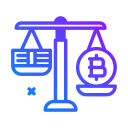Digital Wellbeing at Work
Check email at planned intervals, not reflexively. Use filters, VIP flags, and keyboard shortcuts to triage fast. Write clearer subject lines to reduce back-and-forth. After a one-week experiment, track stress levels and throughput. Share your top automation and we’ll compile community favorites in next month’s roundup.
Digital Wellbeing at Work
Default to 25- or 50-minute meetings to leave breathing room. Decline without guilt when there’s no agenda. Embrace camera-optional with thoughtful notes afterward. A team who adopted this regained focused afternoons for big projects. Which meeting norm will you champion and how will you invite coworkers on board?